
Hume AI is an emotion AI platform that understands and responds to human feelings through voice, facial expressions, and text. It helps create emotionally intelligent applications with features like expressive Text-to-Speech and real-time emotion analysis.
Getting Started with Hume AI's Text-to-Speech Playground — Your Gateway to Emotional Voice Generation

Ready to bring genuine emotion to your AI-generated speech? The Hume AI Text-to-Speech Playground offers a powerful platform designed to analyze and express human emotion through voice. Simply head to platform.hume.ai/tts/playground to start creating emotionally rich voice content that connects with your audience on a deeper level.
What sets Hume AI apart is its unique ability to understand and replicate the emotional nuances in human communication. The platform doesn't just convert text to speech – it infuses the output with authentic emotional expression, making interactions more engaging and human-like.
Exploring the Playground Interface and Voice Generation Features — From Text Input to Emotional Speech
The Playground interface makes it simple to transform your written words into emotionally expressive speech. The main text input area serves as your canvas where you can type or paste any content you want to convert to speech.
A standout feature is the "Try using an example" option, which showcases pre-defined emotional expressions including joy, sadness, disgust, and even sarcasm. It's a bit like having an emotional palette at your fingertips – select an emotion, and watch as Hume AI brings it to life through voice.
The platform excels at interpreting complex emotions. Type in a sarcastic phrase, and Hume AI will automatically detect the intent, adjusting the tone and expression to match perfectly. Once generated, your audio is ready to play directly in the browser or download for use in other projects.
Customizing Voice Profiles and Emotional Expression — Fine-tune Your AI-Generated Speech

Voice customization in Hume AI is comprehensive and intuitive. Click "Select Voice" to access three main tabs: Featured, My Library, and My Voices. The Featured tab displays high-quality voice options ready for immediate use, while My Library keeps track of your frequently used voices.
The My Voices section is where the magic happens. Here you can fine-tune every aspect of your voice output by specifying tone, pitch, pace, accent, and emotional style. Think of it as crafting a unique voice personality that perfectly matches your content's emotional requirements.
Advanced Settings and Controls — Master Acting Instructions, Speed, and Audio Format Options
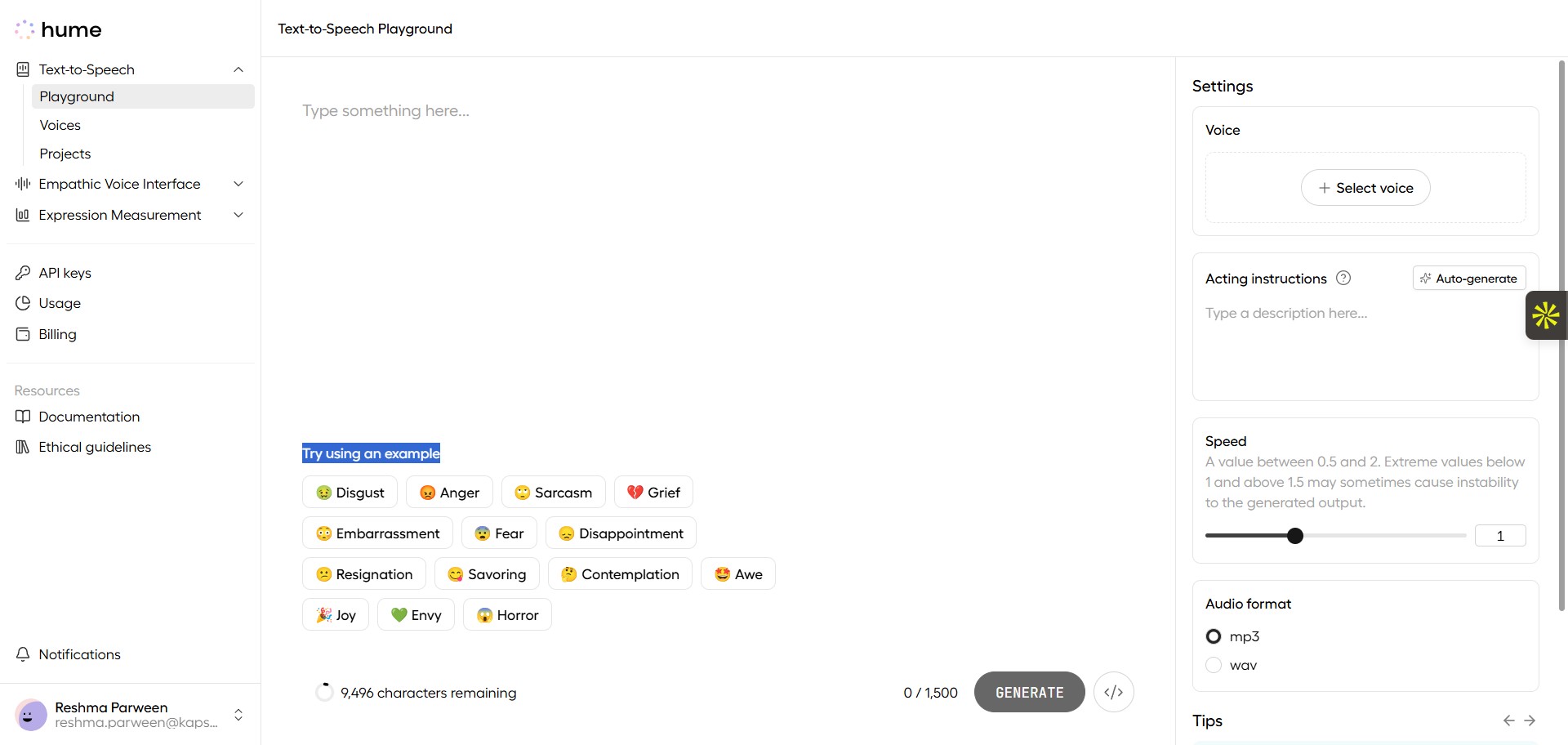
The Settings tab on the left side of the interface provides powerful tools for perfecting your voice output. Acting Instructions let you guide the emotional delivery with precision, ensuring the voice captures exactly the feeling you're aiming for.
Speed controls give you the flexibility to adjust the pace of speech, making it easier to match your content's rhythm and timing. For technical requirements, the Audio Format options let you choose between file types like MP3 or WAV, ensuring compatibility with your project needs.
Transform Your Projects with Emotionally Intelligent Voice Generation — Next Steps with Hume AI

Now that you're familiar with Hume AI's Text-to-Speech Playground, you're ready to create voice content that truly resonates. The platform's combination of emotional intelligence and customization options opens up exciting possibilities for your projects.
Start experimenting with different emotional tones, voice profiles, and settings to find the perfect match for your content. Whether you're creating engaging presentations, developing interactive applications, or producing media content, Hume AI's emotionally aware text-to-speech technology helps you deliver messages that connect with your audience on a deeper level.
This blog was created under 5 minutes using Hexus AI. Create AI-powered interactive demos and guides without any dependencies on design or coding teams!
.svg)

.png)
.png)
.png)